Throughout our bootcamp we have been taking care of many setup tasks and also learning how to create something original. We started with designing lock screens. Some students are starting to create some creative and it's time to share some of those original screens on a sharing board.
Rules:
- Do not include photos of people
- Do not include photos from the web
- You can take photos of something original you created
- You can draw something
- You can use words
- Do not include your full name.
Directions:
You can add a snapshot of your lock screen to our sharing wall.
- Click on the tab at the top of the page that says Boards
- Sharing Board.
- Tap twice to add a note.
- Include your first name or your pen name.
- Tap the upload icon
- Find the snapshot of your screensaver in photos.
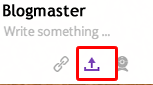
- Select your lockscreen image and upload it to the Board.
No comments:
Post a Comment